Adding Dims To A Shipment
Accessing the Edit Dims Screens:
- Open the target shipment
- Click the Edit Dims link.
Quick Tips:
- A Dim Factor must be selected in order for the Dim Weight to be calculated.
- The changes are not committed until the shipment is saved.
- The shipment screen displays a summary of the dim information.
Adding Dims To a Shipment:
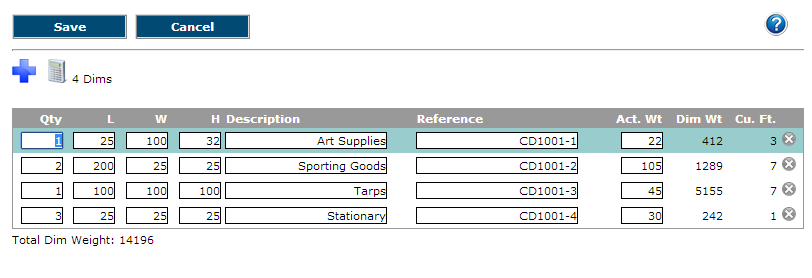
- Enter the Dim information.
- Pieces, Length, Width, Height
- Description of Goods
- References Number
- Actual Weight
-
Click the
 Add New icon to add another dim. Repeat until all dims have been entered.
Add New icon to add another dim. Repeat until all dims have been entered.
-
Click the
 Calculate button to see the weights.
Calculate button to see the weights.
- Click the Save button to save the changes. Note: Changes are not committed until the shipment is saved.
Removing a Dim From a Shipment:
- Open the target shipment
- Click the Edit Dims link.
-
Click the
 Remove Dim icon.
Remove Dim icon.
- Click the Save button to save the changes.
