Did You Know: How to Add a Fuel Surcharge
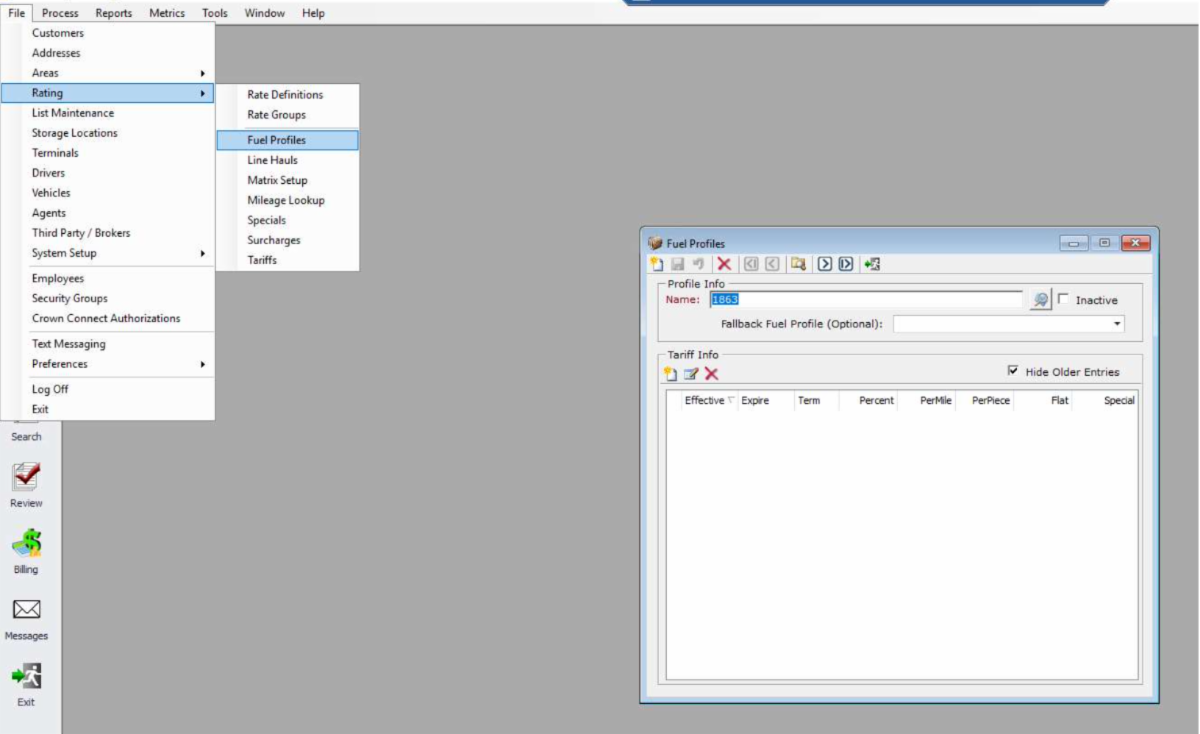
With the recent surge in fuel prices, Crown customers have been inquiring about how to add a fuel surcharge by creating a fuel profile. Here are the steps:
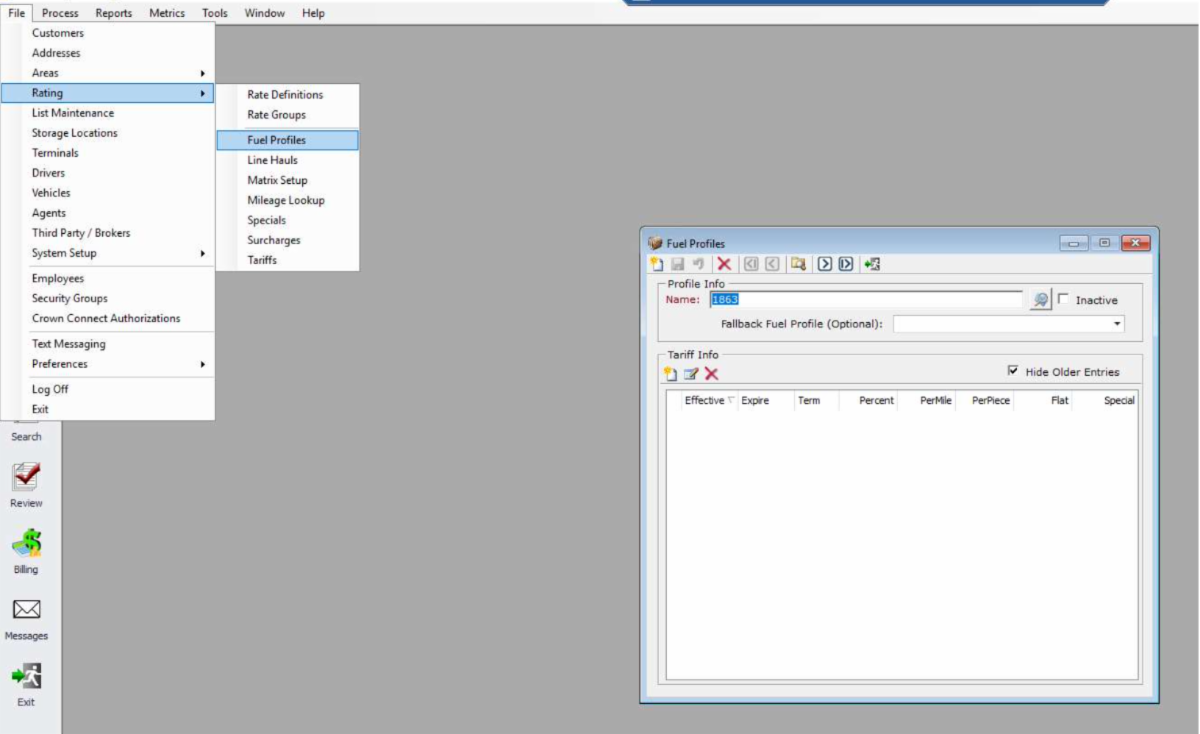
1) In CFM, go to file/Rating/Fuel Profiles.
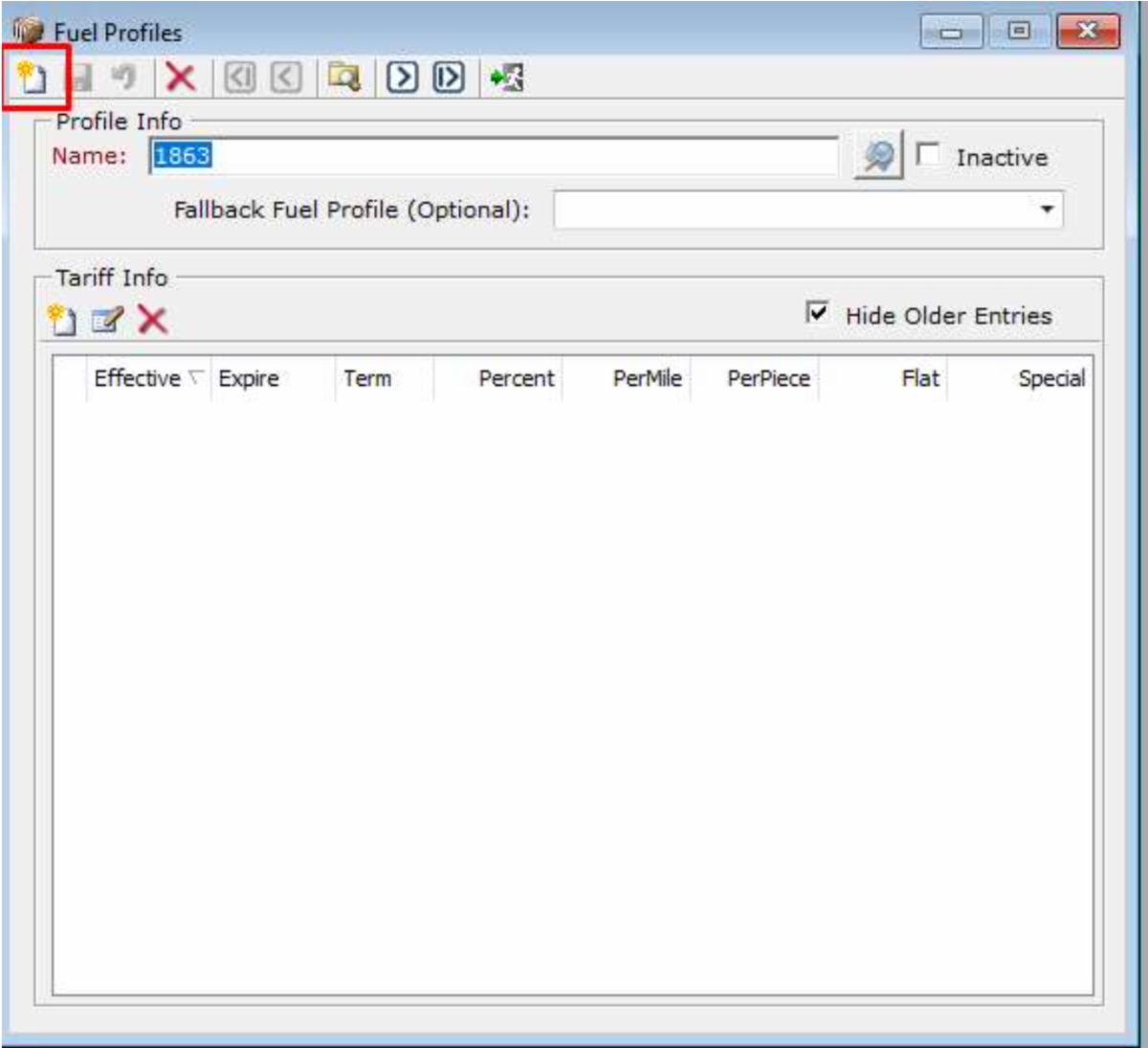
2) Select New.
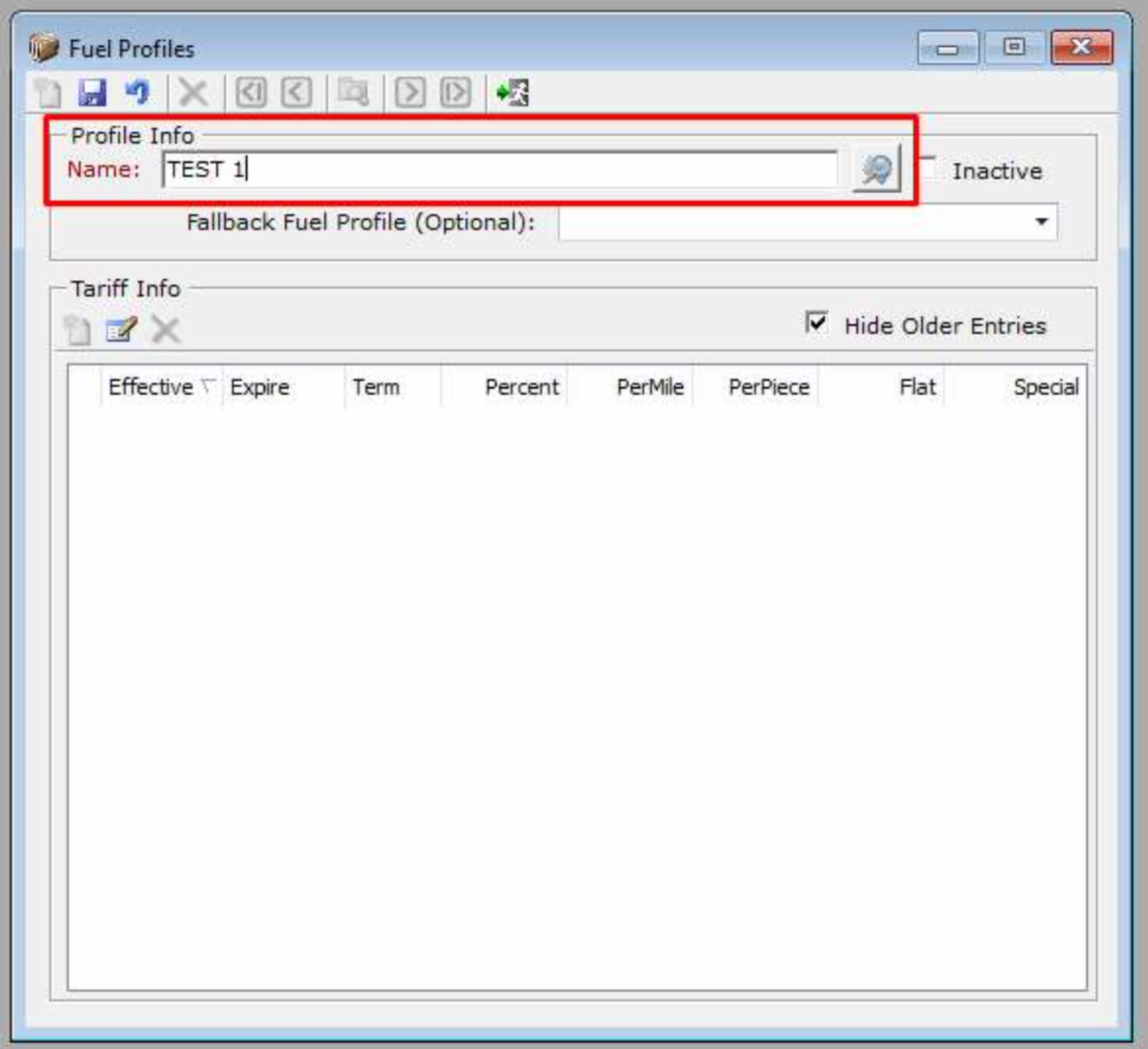
3) Name Your Profile.
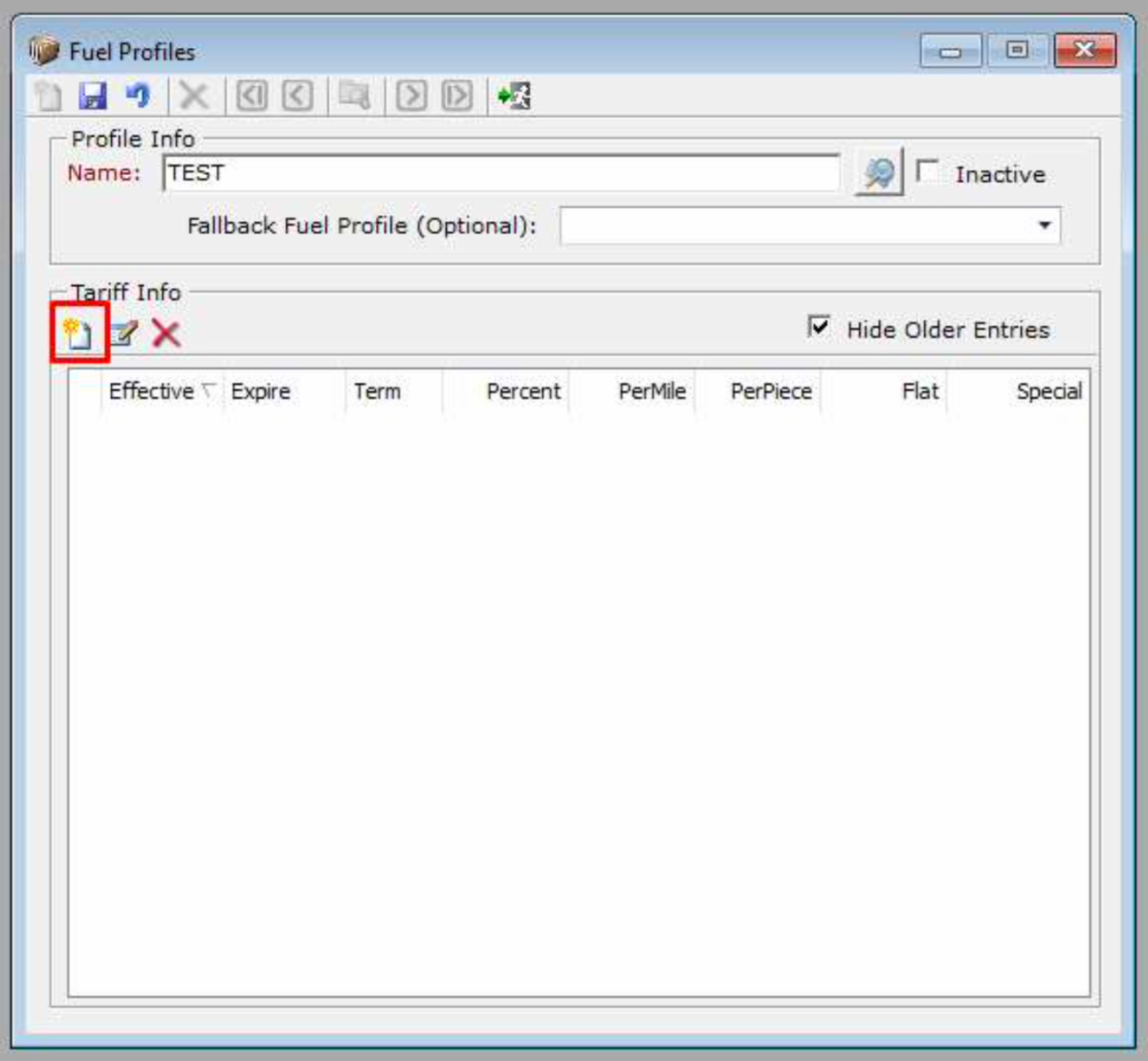
4) Select New Tariff.
5) Enter the required effective and expiration dates.
(Note: Expiration dates can be set to any time in the future and then changed later.)
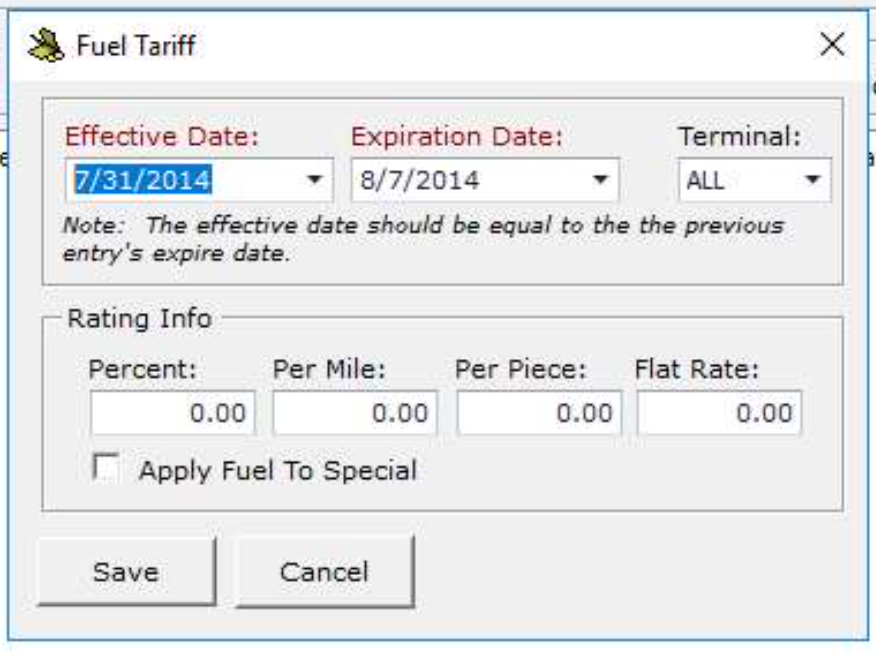
6) Enter the percentage, per mile, per piece or flat rate rating info. If you would like to Apply Fuel to the Special, select that option.
7) Click Save.
